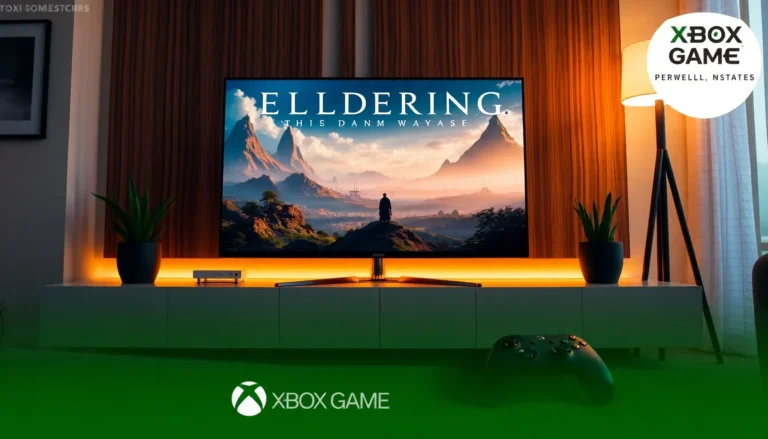Table of Contents
ToggleIn the world of mobile gaming, few titles have captured hearts and minds quite like Clash Royale. This strategic card-battling game has players glued to their screens, but what if they could take that excitement to a bigger battlefield? Picture this: epic duels, towering castles, and your favorite troops battling it out on a massive PC screen. Sounds good, right?
Overview of Clash Royale
Clash Royale offers an engaging mix of card collecting and real-time strategy warfare. Players build decks from a selection of champion cards and use them to battle opponents in fast-paced matches. Unique features such as arenas, trophies, and clans enhance the overall gaming experience.
Strategically, each card represents a unit, spell, or building, allowing players to craft their execution based on personal play styles. Popular cards include units like the Giant and the Musketeer, each with distinct roles in battle scenarios. The balance between offense and defense becomes critical as players navigate various game modes, from casual gameplay to competitive tournaments.
Progression in Clash Royale relies on earning trophies through victories, which unlocks higher arenas and rewards. Achievements within the game contribute to player engagement, as completing objectives provides additional incentives. Players can join clans to collaborate, share strategies, and participate in clan wars, fostering community involvement.
Downloading Clash Royale on PC transforms the thrilling experience with enhanced visuals and controls. Players often find that using a keyboard and mouse allows for quicker reaction times and smoother gameplay. By emulating the game on PC, players maximize their strategic capabilities while enjoying larger graphics.
Overall, Clash Royale combines elements of strategy, community, and competitive gameplay. Anyone can adapt to its intricate mechanics, whether playing on mobile or PC. The game’s accessible nature ensures it remains a favorite among strategy enthusiasts worldwide.
How to Download Clash Royale on PC
Downloading Clash Royale on PC enhances the overall gameplay experience. Players enjoy superior graphics and improved controls, allowing for a more immersive experience.
System Requirements
Ensure the PC meets specific requirements for optimal performance. Windows 7 or later is necessary. An Intel dual-core processor with a minimum of 2 GB RAM supports smooth gameplay. Graphics should be compatible with DirectX 9 or higher, and 4 GB of free disk space is recommended. A reliable internet connection enhances gameplay by reducing lag, ensuring a seamless experience. Meeting these requirements guarantees the game runs efficiently, providing the best gaming experience.
Download Methods
Several methods exist to download Clash Royale on a PC. Emulators like BlueStacks or NoxPlayer enable users to run the game on a larger screen. Downloading an emulator from its official website is essential for safety. After installation, players must log into their Google account to access the game from the Play Store. Alternatively, utilizing the official Clash Royale website offers direct links to trusted sources. Each method provides unique features that enhance user experience, making it easier to enjoy the game on PC.
Setting Up Clash Royale on PC
Setting up Clash Royale on a PC enhances gameplay experience through improved visuals and controls. Players need to follow specific steps to install the game smoothly.
Installing an Emulator
Emulators are necessary for running Clash Royale on a PC. BlueStacks and NoxPlayer rank as popular choices among players. To begin, download the selected emulator from its official website. Install the emulator following the on-screen instructions. Once installation finishes, open the emulator and sign in to a Google account. From there, access the Google Play Store within the emulator. Search for Clash Royale, and then click on the Install button to begin downloading. After installation completes, the game icon will appear on the emulator’s home screen, allowing for easy access.
Configuring Settings for Optimal Performance
Configuring emulator settings significantly affects game performance. First, adjust the emulator’s allocated RAM and CPU cores for smoother gameplay. Higher RAM and cores generally lead to better performance, especially during intense battles. Next, check graphics settings; enabling high graphics improves visual quality. Additionally, set key mapping controls for easy maneuverability during matches. Fine-tuning these settings can optimize responsiveness and reaction times. Players should also ensure that background applications are closed to free up system resources. A well-optimized setup enhances overall enjoyment of Clash Royale on a PC.
Features of Clash Royale on PC
Clash Royale offers several exciting features on PC that enhance the gaming experience. The transition to a larger screen allows for improved visuals and controls, creating a more immersive environment for players.
Graphics and Gameplay Experience
Enhanced graphics elevate the overall aesthetic of Clash Royale on PC. Players notice sharper animations and smoother transitions during battles. Higher resolution graphics provide clearer visibility of cards and troops. Gameplay experience also benefits from faster frame rates, allowing for quick reaction times. Adjusting settings ensures maximum performance based on individual PC capabilities. Players can easily customize controls to suit their preferences, making the game more accessible and enjoyable.
Multiplayer Capabilities
Multiplayer features shine in Clash Royale on PC, enabling players to engage with friends and global opponents effortlessly. Players can join clans to collaborate on strategies and participate in clan wars. Real-time matchmaking enhances competitive play, pairing players with similarly skilled opponents. Leaderboards track progress and rank, motivating players to improve their skills. Voice chat functionality also enhances communication during matches, fostering teamwork and camaraderie.
Tips for Playing Clash Royale on PC
Playing Clash Royale on PC offers distinct advantages. Enhanced graphics and controls improve the overall experience.
Strategies for Beginners
Starting out in Clash Royale requires a solid understanding of deck composition. Choose a balanced mix of card types including troops, spells, and buildings. Focus on elixir management to maintain a steady flow during battles. Understand the strengths and weaknesses of each card. Deploy units strategically to counter opponents’ plays effectively. Participate in training matches to gain familiarity with mechanics and gameplay rhythm. Familiarize with arena dynamics, as different arenas offer varied challenges. Staying adaptable is crucial; adjust strategies based on opponents’ moves. Lastly, enjoy joining a clan for support and friendly competition.
Advanced Techniques for Pros
Experts in Clash Royale often implement complex strategies to gain an edge. Master elixir trades to maximize efficiency during battles. Familiarity with card synergies enables powerful combinations, catching opponents off-guard. Utilize troop placement to control the battlefield and create advantageous situations. Timing plays a critical role; deploying cards at the right moment can shift momentum. Analyze opponent patterns to predict their next moves, allowing for effective counters. Incorporating psychological tactics, such as bluffing with feigned weaknesses, can create openings. Continuous practice reinforces these advanced techniques, elevating performance in competitive matches.
Conclusion
Clash Royale on PC offers an exciting opportunity for players to elevate their gaming experience. The larger screen and improved controls create a more immersive environment that enhances strategy and engagement. With the right setup and emulator, players can enjoy the game’s stunning visuals and faster gameplay.
The community aspect thrives as players connect with friends and opponents worldwide. Whether it’s mastering deck strategies or participating in clan wars, the PC version opens up new avenues for enjoyment and competition. Embracing this transition not only enriches the gameplay but also fosters a deeper connection to the Clash Royale universe.