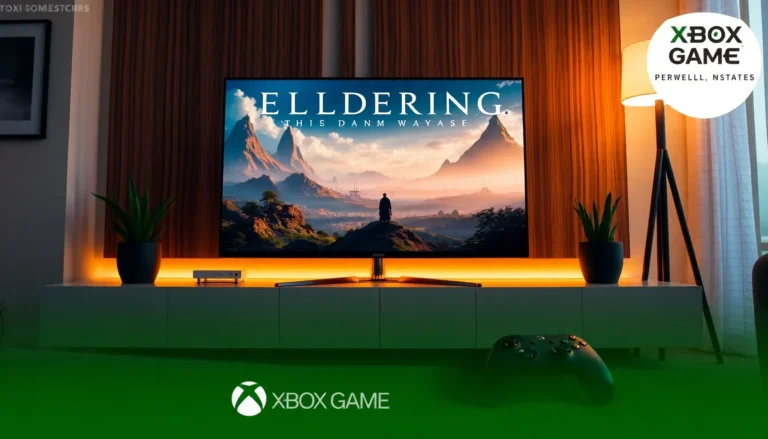Table of Contents
ToggleIn the bustling world of Clash Royale, where towers crumble and crowns are won, one might wonder how to build their very own clan of champions. Adding friends in this thrilling arena doesn’t just enhance the game: it transforms the entire experience. So, how does one go from being a lone wolf to the life of the party in Clash Royale? Grab your favorite snack, settle in, and let’s break down the steps, sans the boring parts.
Understanding Clash Royale Friends System

To kick things off, understanding the friends system in Clash Royale is key. This game offers a nifty way to connect with other players, allowing for friendly battles, trading cards, and a chance to cheer on buddies in their relentless pursuits. Imagine having pals with whom you can share tips, tricks, and strategies. Friends in Clash Royale can battle each other, exchange cards, and even participate in 2v2 matches. It’s like teaming up against the world, except it’s all digital dragons and knights instead of sweaty gym workouts. Hence, knowing how to add friends is just as crucial as being equipped with the right cards.
But before diving into the nitty-gritty of adding friends, let’s recap the basics of the system. Players can only add friends to their list via unique friend codes or searching through clans. Each player has their own friend code, which acts like a magical key to unlock connections in the game. The key here is simplicity, just a few taps and you’ll be rolling with your gaming squad.
Adding Friends Through Friend Codes
Now, let’s get to the good stuff: how to actually add friends using those friend codes. Here’s the scoop: friend codes are a series of numbers and letters assigned to each player within Clash Royale. This allows other players to send requests and connect without any fuss.
To add a friend via a friend code, follow these easy-peasy steps:
- Open Clash Royale: Fire up the app and make sure you’re on the main screen.
- Go to the Friends Menu: Tap the icon resembling a little person in the lower part of the screen. You’ll find the friends menu nested there.
- Enter Friend Code: Look for the option to add a friend by entering their code. Type in the friend’s code carefully, miss a letter, and boom, it’s like trying to unlock a door without the right key.
- Send Request: Tap the add button, and voilà. You’ve successfully sent a friend request to the player with whom you’d like to connect.
Once they accept, they’ll be a part of your Clash Royale experience, ready to duel when you need a worthy adversary. What can be more thrilling than battling someone you know? This ease of connecting has made the game even more social and enjoyable.
Finding Friends Via Social Media Platforms
Now that you’ve grasped the friend code concept, let’s talk about the power of social media. Most gamers, let’s face it, also live in the vibrant world of social networks. Platforms like Facebook, Twitter, and Reddit are bustling with players eager to forge alliances. Whether they’re sharing clan videos or shouting out for a good duel, social media is teeming with possibilities. Here’s how to tap into that reservoir of potential friends:
- Join Gamers’ Communities: Platforms like Facebook have numerous groups dedicated to Clash Royale players. Simply join these groups to interact, share your friend code, or find new friends to engage with.
- Post Your Friend Code: If you’re feeling particularly sociable, share your friend code in a relevant post, inviting others to connect.
- Participate in Forums: Reddit is a treasure trove for gamers. Subreddits focused on Clash Royale often have dedicated threads for sharing friend codes. Jump in, make a name for yourself, and find fellow warriors.
Having friends in the game from across the world not only broadens your horizons but also introduces new strategies and styles of play. Who knows? Your next best match could be just a friend request away.
Inviting Friends From Your Contact List
If typing in multiple friend codes makes you cringe, don’t worry. There’s an easier way: using your contact list. Clash Royale allows players to invite friends directly from their phone contacts. This is perfect for those who want their real-life pals to join in on the action.
Here’s how to send invites through your contact list:
- Access Friends Menu: Open the Clash Royale app and navigate to the friends menu.
- Choose Invite Friends: There should be an option to invite friends from your contacts. Tap it and let the magic happen.
- Select Contacts: Browse through your contacts and select those who might be keen to play. Just a tap on their names and you can shoot them an invite.
- Send Invites: Hit send and let them come aboard.
If they accept the invite, they’ll appear on your friends list faster than a lightning bolt tearing through the skies. Just imagine: laughter, cheers, and perhaps even a bit of friendly trash talk after an epic battle.
Managing Your Friends List
Having a friends list is great, but managing it? That’s the real challenge. Over time, players may find friends who aren’t as active or those who they haven’t connected with as much. That’s just part of the game. Here are some pro tips for managing your friends list effectively:
- Regularly Review Your List: Take a moment to go through your friends and remove those who haven’t played in a while. This keeps your friends list streamlined.
- Set Criteria for Adding Friends: Decide what type of players you want to add. Do you prefer competitive players or casual ones? Having a focus can help build a more cohesive gaming experience.
- Communicate: It’s always helpful to send a message to friends you haven’t played with recently. Ask if they’re still active or if they want to join a match. A little nudge can rekindle friendships.
Common Issues and Troubleshooting
Even in the charming land of Clash Royale, hiccups are inevitable. Players may run into issues when trying to add friends or find their invites going unanswered. Here are some common problems along with potential remedies:
- Friend Code Issues: If a friend code isn’t working, make sure it’s entered correctly. One wrong character can throw everything off.
- Connection Problems: If the game isn’t connecting, check that the internet is stable. Sometimes, a little reboot of the device can fix things.
- Unresponsive Invites: If a friend didn’t accept an invite, maybe they missed the notification. Give it time, but if they don’t respond after a few days, don’t hesitate to reach out personally.
Troubleshooting can feel like navigating a maze at times, but each challenge brings you closer to mastering the game.